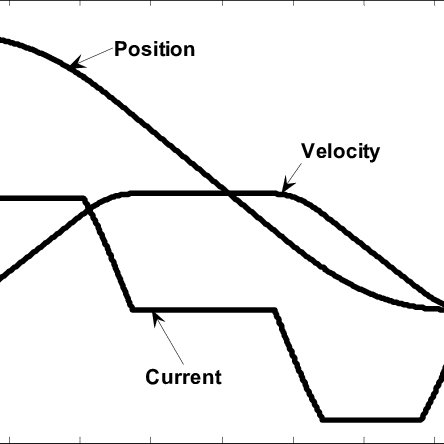Microlab PRO-1 manuals
Owner’s manuals and user’s guides for Soundbar speakers Microlab PRO-1.
We providing 4 pdf manuals Microlab PRO-1 for download free by document types: User Manual, User's Guide, Service Manual

Microlab PRO-1 User Manual (99 pages)
Brand: Microlab | Category: Soundbar speakers | Size: 5.72 MB |

Table of contents
GPX Pro 6
11
1.1.5 Menus
13
GPX Pro 10
15
GPX Pro 12
17
1.2.3 Menus
21
GPX Pro 18
23
GPX Pro 20
25
1.3.3 Menus
28
GPX Pro 24
29
GPX Pro 26
31
GPX Pro 28
33
GPX Pro 32
37
GPX Pro 34
39
GPX Pro 36
41
GPX Pro 38
43
1.7.3.4 Gear
44
GPX Pro 40
45
GPX Pro 42
47
Shift LEDs
54
1.9.9 Memory
57
GPX Pro 56
61
2 XTStudio
62
XTStudio 58
63
XTStudio 60
65
XTStudio 62
67
Lap Options
71
XTStudio 70
75
XTStudio 74
79
XTStudio 76
81
XTStudio 78
83
Track zoom
85
Track offset
85
2.5.2 Menus
91
XTStudio 88
93
2.5.4 Images
94
Windows XP
96
XTStudio 94
99

Microlab PRO-1 User's Guide (145 pages)
Brand: Microlab | Category: Soundbar speakers | Size: 0.95 MB |

Table of contents
Contents
4
7. Click OK
108
4.4. pH Sensor
127
Specifications
128
Specifications
128
MicroLog
128
MicroLogPRO
132
Software
137
Figures
139
Figures
140
Index
141

Microlab PRO-1 User Manual (12 pages)
Brand: Microlab | Category: Soundbar speakers | Size: 1.10 MB |


Table of contents

Microlab PRO-1 Service Manual (50 pages)
Brand: Microlab | Category: Soundbar speakers | Size: 0.45 MB |

Table of contents
Software
1
Notices
2
Contents
3
Common icons
13
Home screen
13
Method
14
Log Off
14
Activate
16
Editing
16
Methods
18
MicroLab PC
32
Microlab devices